Integration into Browsers
Integration into Internet Explorer
Click on "Options" button in the main window. If you want IDM to take over downloads from Internet Explorer you need to check "Integrate into Microsoft Internet Explorer" box.

IDM will take over downloads for all file types specified in the extension list where you can edit the extensions.

All changes will be saved after pressing on "OK" button. When "Use ALT key with IE click monitoring" box is checked, IDM won't take over downloads when you click on Alt key. Thus you can use Alt key when clicking on links to let IE handle the download.
When "Use CTRL key with IE click monitoring" box is checked, IDM will take over any download. You can use this if you want IDM to download specific file.
If an error message appears after checking "Integrate into Microsoft Internet Explorer" box, then probably you don't have Administrator rights to write records to system registry. Please contact your System Administrator.
Integration into Netscape up to 4.x
Click on "Options" button in the main window. If you want IDM to take over downloads from Netscape you need to check "Integrate into Netscape (up to 4.x)" box.
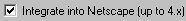
IDM will take over downloads for all file types specified in the extension list where you can edit the extensions.

All changes will be saved after pressing on OK button.
If an error message appears after checking "Integrate into Netscape (up to 4.x)" box, then probably you don't have Administrator rights to write records to system registry. Please contact your System Administrator.
Integration into Netscape 6, 7, Mozilla
Click on "Options" button in the main window. If you want IDM to take over downloads from Netscape 6 you need to check "Integrate into Netscape 6.x" box.

Integration into Opera
Click on "Options" button in the main window. If you want IDM to take over downloads from Opera you need to check "Integrate into Opera" box.

Also you need to set Opera preferences in "File→Preferences" Opera dialog. Open "Multimedia" tab, press on "Find_plug-ins..." button. After that Opera will try to find NPIDMan1.dll and NPIDMan2.dll plug in files. You also need to set file types when IDM will take over downloads. Choose necessary extensions from the list, then press "Edit":

At the bottom of "File Type" dialog, turn on "Use plug-in" and select "IDMan Click Catcher Plug-In".
